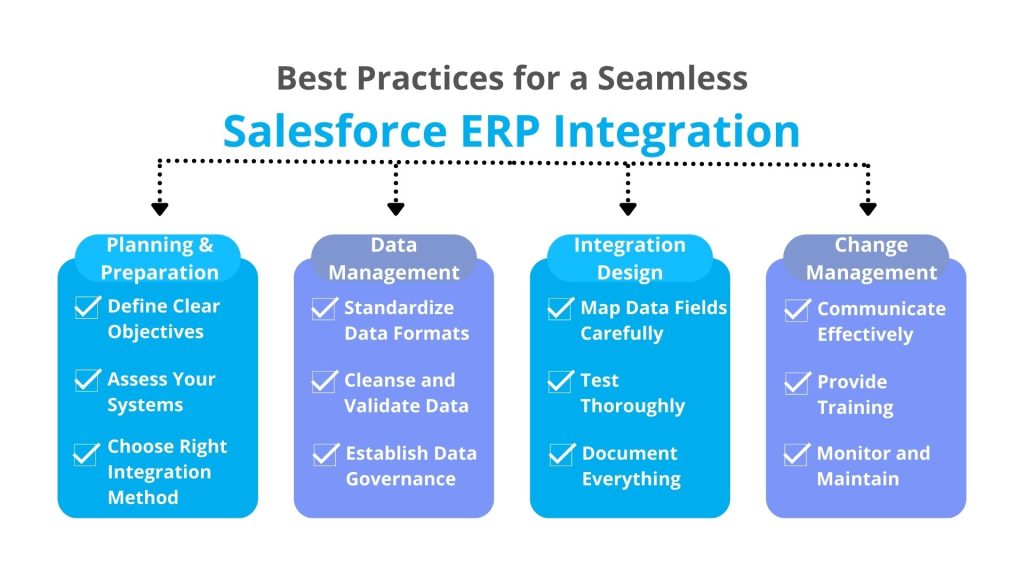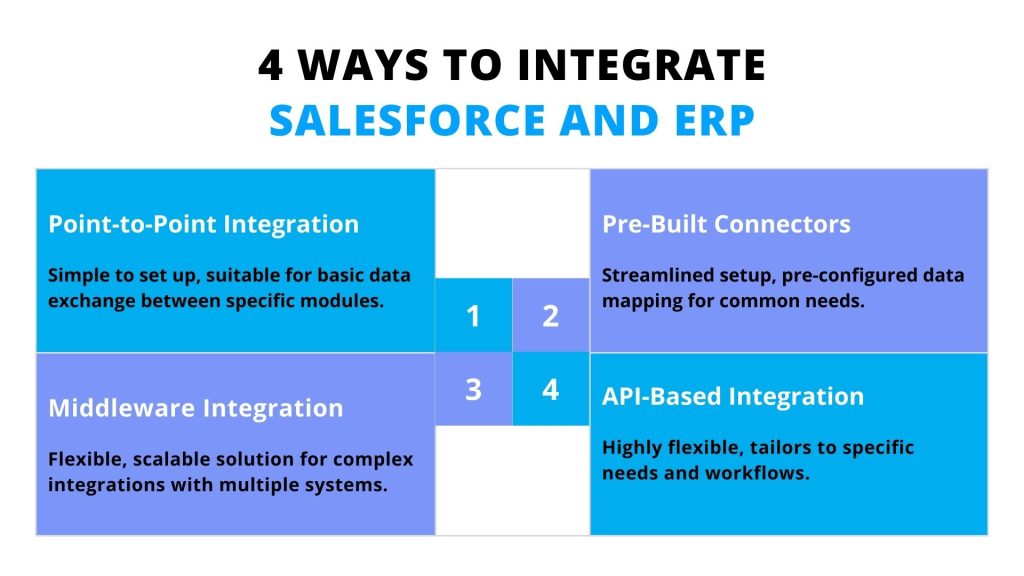Best Practices for Salesforce and ERP Integration
Integrating Salesforce with your ERP system can revolutionize your business operations, providing a seamless flow of data and a unified view of your business processes. Here's an in-depth guide to ensure a successful Salesforce ERP integration:
1. Planning & Preparation
a. Define Clear Objectives and Requirements
Start by outlining what you hope to achieve with the integration. Are you looking to streamline sales and accounting processes, enhance customer service, or gain a comprehensive view of your business operations?
Ensure that your integration objectives align with your overall business strategy and meet the needs of key stakeholders.
b. Conduct a Thorough System Analysis
Perform a detailed analysis of both Salesforce and your ERP system. Understand the data structures, workflows, and security protocols of each system.
Identify any limitations or challenges that might impact the integration, such as API rate limits, data storage constraints, or compatibility issues.
c. Select the Appropriate Integration Approach
Evaluate the various integration methods available, including point-to-point integration, pre-built connectors, middleware solutions, and API-based integration.
Choose the approach that best suits your specific needs, technical resources, and budget. Consider factors like complexity, scalability, and maintenance requirements.
2. Data Management
a. Prepare and Cleanse Data
Prior to integration, cleanse your data to remove duplicates, correct errors, and standardize formats. This step is crucial for maintaining data integrity and ensuring the effectiveness of the integration.
Utilize data cleansing tools and techniques to automate the process and ensure a thorough cleanup of both Salesforce and ERP data.
b. Standardize Data Formats
Ensure that data formats are consistent across both systems to facilitate smooth data mapping and transfer. Address differences in date formats, currency symbols, and other data attributes.
Develop a data standardization guide that outlines the preferred formats and conventions for all data fields, ensuring consistency in future data entries.
c. Resolve Data Inconsistencies
Address any data inconsistencies or inaccuracies in both systems before proceeding with integration. This proactive approach prevents data quality issues and ensures a seamless flow of information.
Implement validation rules and checks within both Salesforce and the ERP system to automatically flag and correct inconsistencies as data is entered.
d. Implement Robust Data Governance
Establish clear data governance policies, including data ownership, access control, and security measures. Protect sensitive information with encryption and user authentication protocols.
Create a data governance committee comprising representatives from key departments to oversee data management practices and ensure compliance with policies.
3. Integration Design and Development
a. Develop a Detailed Integration Plan
Create a comprehensive plan that outlines the tools, technologies, and processes to be used. Include data mapping, workflow automation, error handling, and monitoring strategies.
Establish a timeline for each phase of the integration process, from planning and development to testing and deployment, ensuring that all stakeholders are aware of key milestones.
b. Accurate Data Mapping
Carefully map corresponding data fields between Salesforce and your ERP system. Ensure that each field is correctly aligned to maintain data integrity and facilitate accurate data transfer.
Utilize data mapping tools or software to streamline the process and reduce the risk of manual errors. Regularly review and update mappings as needed.
c. Comprehensive Testing Strategy
Conduct extensive testing at various stages of the integration process. Begin with unit testing to validate individual components, followed by integration testing to ensure seamless interaction between systems, and conclude with user acceptance testing to confirm that the solution meets user needs.
Implement regression testing to ensure that new changes or updates do not negatively impact existing functionalities.
d. Create Detailed Documentation
Document the integration process, including data mapping, workflows, error handling, and troubleshooting procedures. This documentation serves as a valuable reference for ongoing maintenance and future enhancements.
Ensure that the documentation is easily accessible and understandable for both technical and non-technical stakeholders, providing clear instructions for using and maintaining the integrated system.
4. Implementation and Change Management
a. Execute the Integration Process
Implement the integration according to your plan, closely monitoring each step to ensure success. Address any issues promptly to minimize disruptions and ensure a smooth transition.
Utilize project management tools to track progress, manage tasks, and communicate updates effectively. This helps in maintaining transparency and accountability throughout the implementation phase.
b. Manage Change Effectively
Keep stakeholders informed throughout the integration process and address their concerns proactively. Effective communication is key to building support and ensuring a successful transition.
Develop a change management strategy that includes identifying potential resistance, creating communication plans, and providing support mechanisms to facilitate adaptation to the new integrated system.
c. Train Users on the Integrated System
Provide comprehensive training to users on the new integrated system. Ensure they understand the functionalities and benefits of the integration to encourage adoption and maximize its value.
Offer different training formats, such as in-person workshops, online tutorials, and user guides, to cater to diverse learning preferences and ensure that all users are comfortable with the new system.
d. Monitor and Adapt Post-Integration
Continuously monitor the performance of the integrated system. Be prepared to make adjustments as needed to address any issues or adapt to changing business requirements.
Establish a feedback loop to gather insights from users and stakeholders about the integration's effectiveness. Use this feedback to make continuous improvements and optimize the system over time.
5. Additional Considerations for a Successful Integration
a. Prioritize Security Throughout the Integration
Ensure that security is a top priority throughout the integration process. Implement robust security measures to protect data and maintain compliance with relevant regulations.
b. Consider the Impact on Existing Workflows
Evaluate how the integration will impact existing workflows and processes. Make necessary adjustments to ensure that the integration enhances, rather than disrupts, your business operations.
c. Plan for Scalability and Future Growth
Design the integration with scalability in mind. Choose solutions that can accommodate future growth and evolving business needs.
d. Seek Expertise When Needed
Don't hesitate to seek assistance from experienced Salesforce integration consultants, especially for complex integrations. Their expertise can help you navigate technical challenges and ensure a successful outcome.
In Conclusion
Salesforce ERP integration is a complex process that requires careful planning, robust data management, meticulous design and development, effective implementation, and ongoing monitoring. By following these best practices, you can ensure a successful integration that enhances your business operations and drives value. If you're embarking on this journey, consider partnering with a Salesforce integration consultant to leverage their expertise and achieve the best possible outcomes.
Ready to embark on a successful Salesforce ERP integration journey? Connect with Salesforce integration consultant today to unlock the full potential of your integrated systems and drive meaningful business impact.
Also, check out - Top 12 Salesforce Implementation Best Practices